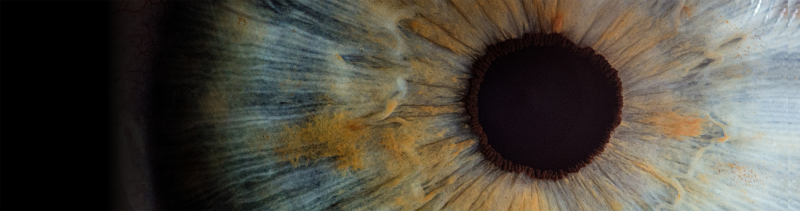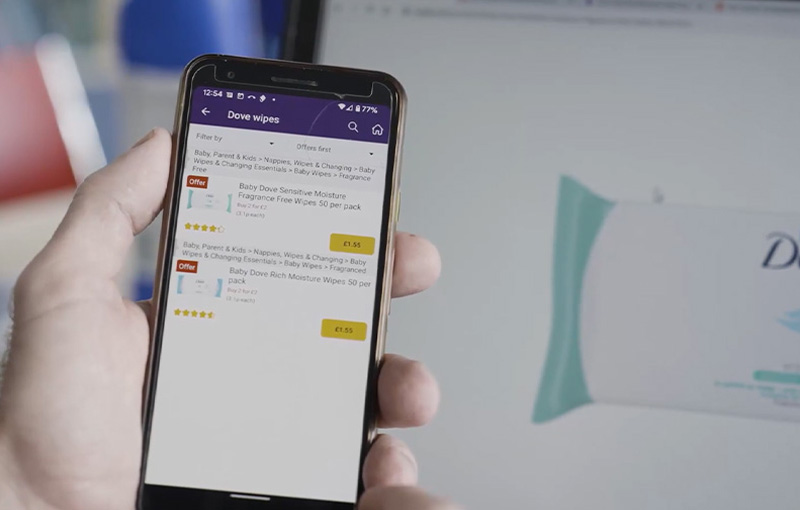Clari-Fi helps to evaluate the visual clarity (i.e. perceptibility) of icons, images and text that are intended to be viewed on a mobile device.
Clari-Fi speeds up the process of designing these graphical features, because it enables the visual clarity of these features to be evaluated on a large screen device, and uses blurring to simulate the challenges of viewing these features on a mobile device.
The level of blurring that’s applied by Clari-Fi is calibrated to survey data that was gathered using a handheld test card, so the design team can be confident that if their graphical features appear ‘easy to see’ in the blurred version of the image, then the vast majority of their users will find these features ‘easy to see’ on their mobile devices. Clari-Fi considers people who might have difficulty perceiving graphical features because of visual acuity issues.
For more information, please visit the Clari-Fi Website
Versions:
PowerPoint – The PowerPoint version of Clari-Fi Pro is a macro enabled PowerPoint file, which gives you buttons on your toolbar that enable you to perform a quick visual clarity check on mobile screenshots and e-commerce images.
Photoshop – The Photoshop version of Clari-Fi Pro is a Creative Cloud plug-in, which should work on both Mac and Windows versions of Photoshop.
Visit our online store to purchase a commercial software licence
Enquiry for Clari-Fi: Simulating the challenge of viewing small icons, images and text on mobile screens
Tags: Accessibility, software